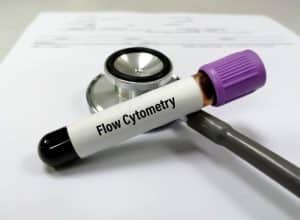Flow cytometry is a powerful technique used in biology and medicine to analyze and quantify cells based on their physical and chemical properties. It is widely employed in research, clinical diagnostics, and even cell sorting applications.
If you're new to flow cytometry or looking to enhance your understanding of flow cytometry results, this guide will help you decipher the data effectively. We'll break down the process step by step, ensuring you grasp the key concepts and terminology associated with flow cytometry.
What Is Flow Cytometry?
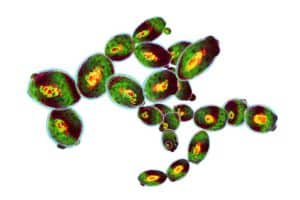
Flow cytometry is a technique used to analyze cells and particles suspended in a fluid, such as a cell culture or blood sample. It allows researchers to examine individual cells in a mixture and provides information about their characteristics, including size, shape, surface proteins, and internal components.
Flow cytometers work by passing cells through a laser beam one at a time, measuring various parameters for each cell.
Understanding Flow Cytometry Data
When you receive flow cytometry data, it usually comes in the form of graphs, scatter plots, and histograms. These visual representations are crucial for understanding and interpreting the results. Let's delve into the essential elements of flow cytometry data analysis:
Data Points:
Flow cytometry data is presented as data points on graphs. Each data point represents an individual cell or particle that has been analyzed by the flow cytometer.
Dot Plot:
A dot plot is one of the most common types of flow cytometry graphs. It displays two parameters, typically on the x and y-axes, to help you visualize the relationships between these parameters. Dot plots are essential for identifying distinct cell populations.
Scatter Plots:
Scatter plots are used to display data from forward scatter (FSC) and side scatter (SSC) channels. FSC measures cell size, while SSC measures cell complexity. These plots help differentiate between cell populations based on their size and granularity.
Histograms:
Histograms represent the distribution of a specific parameter, such as fluorescence intensity. They show how many cells fall into different intensity bins, allowing you to identify the presence of specific markers or molecules on the cell surface.
Reading Flow Cytometry Results
Now that you have a basic understanding of flow cytometry data, let's explore how to read flow cytometry results effectively.
Identify Cell Populations:
Start by looking at dot plots or scatter plots. Identify distinct clusters of data points, which represent different cell populations. These populations may include positive cells, negative cells, or other subpopulations of interest.
Gating:
Gating involves defining regions or gates on the dot plots to isolate specific cell populations. For example, you can create gates around positive and negative populations to separate them for further analysis.
Positive And Negative Populations:
Positive cells are those that express a specific marker or characteristic, such as cancer cells with a specific surface protein. Negative cells lack this marker.
Cell Sorting:
Flow cytometry can be combined with cell sorting techniques to separate and collect specific cell populations based on the defined gates. This is particularly useful for further experiments or analysis.
Cell Cycle Analysis:
Flow cytometry can also be used to analyze the cell cycle of a population. By measuring DNA content, you can determine the percentage of cells in various phases of the cell cycle, such as G1, S, and G2/M.
Signal Compensation:
In multicolor flow cytometry, it's essential to account for spectral overlap between fluorescent markers. Signal compensation adjusts for this overlap to ensure accurate results.
Density Plots:
Density plots are used to visualize the density or concentration of cells in a specific region. They help in identifying rare cell populations or outliers.
Channel Number:
Flow cytometers are equipped with multiple channels, each detecting different parameters. Be aware of which channel number corresponds to the parameter of interest when interpreting results.
Light Scatter:
Forward scatter (FSC) and side scatter (SSC) are critical parameters for characterizing cell size and complexity. Smaller cells will have lower FSC values, while highly granular cells will have higher SSC values.
Fluorescent Markers:
Flow cytometry often uses fluorescent markers to label specific molecules or proteins within cells. These markers emit fluorescence when excited by laser light, enabling their detection and quantification.
Troubleshooting And Quality Control In How To Read Flow Cytometry Results
Flow cytometry is a powerful tool for analyzing cell populations and is widely used in various fields like cancer research and immunology. However, like any technology, it can encounter issues that need to be addressed. Here, we will discuss troubleshooting and quality control measures in the context of how to read flow cytometry results.
Artifact Identification
In the process of analyzing flow cytometry data, it's crucial to identify and distinguish real signals from artifacts. Artifacts are irregularities that can distort your results. Common artifacts include debris, electronic noise, and doublets (when two cells are counted as one). To tackle these issues:
- Exclude debris by setting proper gating boundaries. This separates the main cell population from debris in scatter plots.
- Ensure your flow cytometer is properly calibrated and free from electronic interference. Use appropriate controls to account for noise.
- To differentiate doublets from single cells, use forward scatter (FSC) and side scatter (SSC) properties. Adjust gating parameters to exclude doublets.
Common Issues And Solutions
Flow cytometry data analysis may encounter common issues such as poor staining, cell clumping, or instrument malfunctions. Here's how to deal with them:
Poor Staining: Ensure cells are properly labeled with fluorescent markers. Adjust staining protocols and incubation times if necessary.
Cell Clumping: To avoid cell clumping, perform proper sample preparation. Gentle cell dissociation methods can help.
Instrument Malfunctions: Regularly maintain and calibrate your flow cytometer. If issues persist, consult with instrument technicians.
Quality Control Measures
Maintaining quality control is essential to get reliable flow cytometry results:
Use Controls: Include positive and negative populations in your experiments. These serve as reference points for analysis.
Dead Cell Exclusion: Employ viability dyes or markers to exclude dead cells from analysis.
Compensation: Correctly set signal compensation to minimize spectral overlap between fluorochromes. Use single-stained controls to determine compensation values.
Quality Control Records: Keep records of daily instrument performance, staining controls, and gating strategies. This helps in troubleshooting and reproducibility.
Conclusion
Flow cytometry is a versatile tool for analyzing and quantifying cell populations, making it invaluable in various fields, including research and clinical diagnostics. Understanding how to read flow cytometry results is essential for drawing meaningful conclusions from your experiments.
By following the steps outlined in this guide and familiarizing yourself with the terminology and concepts, you'll be well-equipped to interpret flow cytometry data accurately. Whether you're studying cancer cells in peripheral blood or analyzing cell cycle progression in bone marrow, the principles of flow cytometry remain consistent, providing you with valuable insights into your samples.